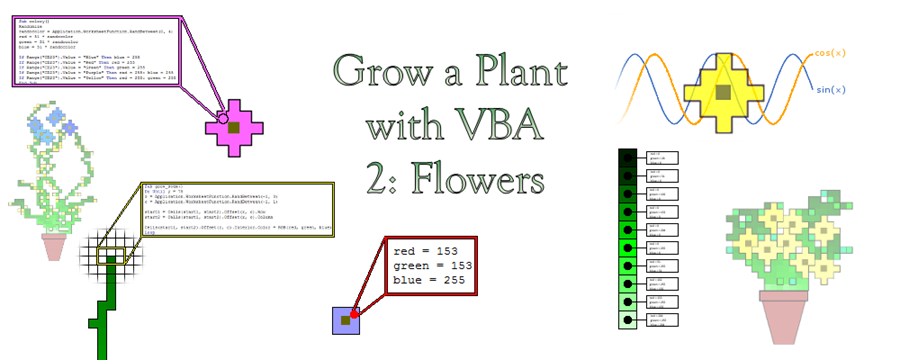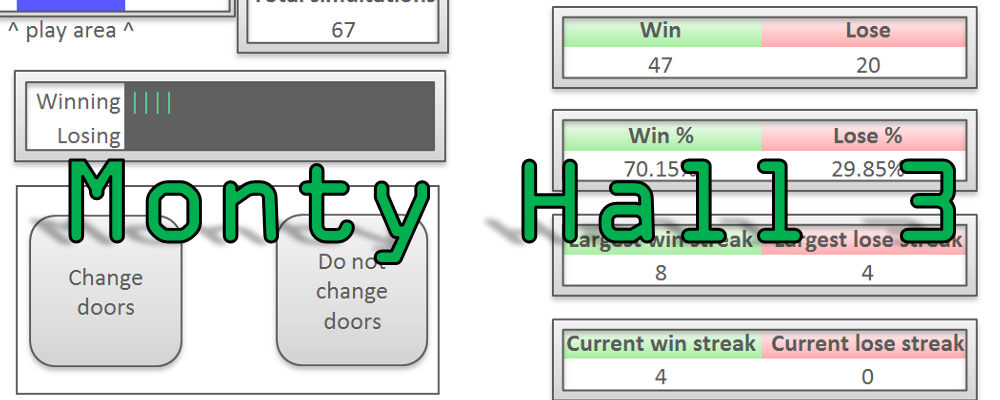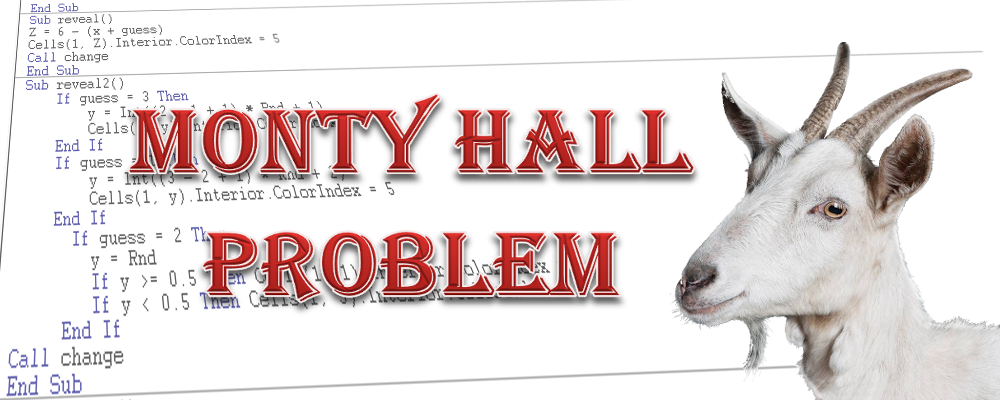私は仕事をMicrosoft Excelで自動化した後、正午に帰宅することができました。 シカゴ・ボード・オブ・トレードで貿易フローマネージャーとして働いていたとき、COOから突然新しい業務を任されました。通常であればシフトに数時間追加することになりそうなこの業務でしたが、結果的に午後の時間を取り戻し、最終的には昇進と昇給につながりました。 背景 シカゴの中心部には、顔のない素晴らしい女神の像が立っています。彼女は農業の女神セレスです。その足元にはシカゴ・ボード・オブ・トレードビルがあり、毎日何十億ドルもの取引が行われています。その一部の取引の流れを管理するのが私の仕事でした。 当時、私は為替取引部門での取引管理を担当していました。私たちの顧客は、ドル、円、ポンド、トルコリラ、ポーランドズウォティなど、世界中から様々な通貨で取引していました。顧客が取引を行うたびに、会社のOutlookアカウントに取引の詳細(取引額、行使価格、時間など)が記載されたメールが届きました。 最初はそのメールをあまり活用していませんでした。部署内の同僚が上司に取引の要約を報告していたので、彼がメールを参考にしていたのだと思います。私自身は、当時PCで古いDOSシステムを使っており、黒い画面に緑色のブロック状の文字が表示されるものでした。2010年代にもかかわらず、数千万ドル規模の取引を原始的な技術で管理していたのです。しかし、詳細な報告が毎日必要になったのです。 選択肢は、スクリーンに表示される取引を全て書き写す、確認メールのテキストをコピーして報告書やExcelに貼り付ける方法がありましたが、どれも時間がかかりそうでした。それで私は新しい解決策を考えることにしました。 私は後者を選びました。Alt+F11を押してExcelのVBAエディタを開き、コードを書いて自動化プロセスを実行しました。数行のVBAコードで、Outlookフォルダ内のメールから当日のメールのみを抽出し、必要な情報を自動的に取得するようにしました。また、取得したデータをExcelで表にまとめ、最終的にPDFとして保存し、PCに保存されるようにしました。日々の終わりにはそのファイルをC-Suiteの幹部に簡単にメールで送信できました。 それで満足していたのですが、さらに改善したくなりました。 調子に乗って、さらにいくつかの指示をExcelに追加しました。ファイルを保存した後、幹部のリストに自動的にメールを送信するようにしました。作成したメール機能をテストしたところ、完璧に動作しました。最後に必要だった機能が一つだけ残っていました。 Excelファイルが開かれると同時にこのマクロが実行されるようにし、完了後にExcelファイルを閉じるように指示しました。最後に、Windowsの内蔵機能を使って毎日同じ時間にこのExcelファイルを開くようにタスクを設定しました。これでプロジェクトは完了です。 毎日午後4時にWindowsがファイルを開き、マクロがすぐに実行され、受信トレイをスキャンし、データを抽出して報告書にまとめ、上層部に自動的に送信されます。その後、ファイルが自動で閉じられるため、翌日も同じタスクに備えることができます。 初日はファイルが開いて動作し、その後閉じる様子を見守りました。翌日はPCに触れずにそのままにしておきました。三日目には昼食後にオフィスを出ることにしました。小規模なチームで働いていたため、昼食後はアジアとヨーロッパの取引が終了し、取引量が大幅に減少していました。私かチームの誰かが残れば、その取引量は十分に管理できました。 もちろん、設定したメールリストには自分もBCCで含めていました。家でビールを飲みながら庭でリラックスしている時、自分からのメール通知が携帯電話に届きました。そこには取引の要約が含まれていました。 その後、交代でオフィスを早めに出ることができるようになりました。誰かが閉店まで残れば、容易に管理できました。この効率化に誰も気づかずにいましたが、ある日COOが私を探しに来ました。 COOは取引の要約メールを受け取った後、私が退社する前に捕まえようとしました。もちろん、私はその時既に帰宅していました。COOは、ほんの数分前に私からメールが届いたばかりで、困惑しているようでした。 翌日、私たちは会議を行いました。私は自動化の仕組みを説明し、他の部署でも同様のシステムを導入できると話しました。VBAを使えば何でも可能です、と伝えました。早退を咎められることなく、むしろ称賛され、他の部署にも紹介され、昇進しました。 English Version: I was able to go home at noon after automating my job using Microsoft Excel. While working in Chicago as a trade flow manager at the Chicago Board of Trade I was suddenly given a
Read More